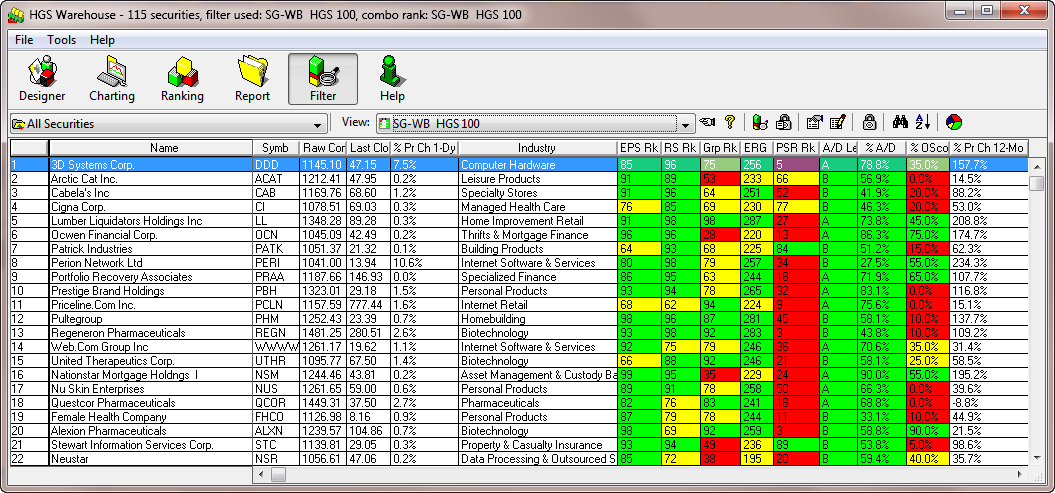The HGSI Warehouse is the heart of the HGSI application. This large spreadsheet view allows you to explore any group of stocks selected from the group database using any of more than 400 data fields available. From this view you can sort on any data field and then create subsets of stocks by taking the top of the sort order. You can also choose stocks to add to other groups individually. The view can be exported in numerous ways to help with data analysis in other applications like Excel.
By using multiple views to control the columns displayed, as well as the filter, you can quickly slice and dice a group of stocks to find potential investment candidates. Here are a few warehouse views in action:
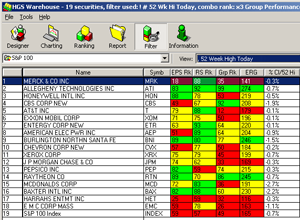
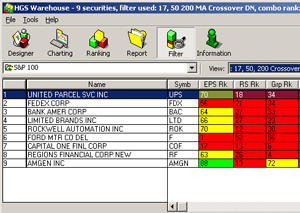
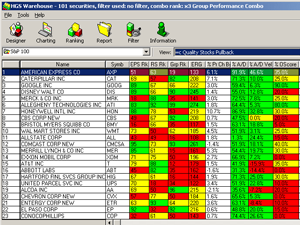
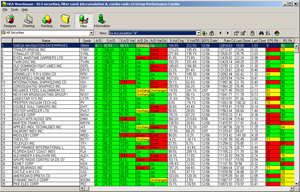
In order to blend fundamental analysis, which is based primarily on earnings and general statistics like shares outstanding, with technical analysis, which is focused solely on price and volume patterns, it becomes necessary to quantify both results. HGSI does this through the use of various ranking systems. In a ranking system, absolute values are meaningless; what matters is how well one security compares to another. This is where the Combination Ranking system comes into play. With it, the user chooses any number of data fields in HGSI with each field being assigned a weight. These fields are then ranked for every stock in the current group. These ranks are then combined together to produce a combo rank score. These combo rank scores are then ranked 1-99. This allows you to build a system where you start with a good, basic group of stocks–perhaps a broad index like the S&P 500–and using HGSI filters to eliminate stocks that don’t meet basic requirements such as price, the stocks that remain after this initial filter are then combination ranked on various fields, allowing the best stocks to rise to the top of the combo ranking. By starting your charting and analysis with the top of this narrowed list, you can quickly find investment candidates without having to hope a stock meets some exact filtering requirements. A combo rank doesn’t find a specific stock, it find the best stocks in a certain criteria.
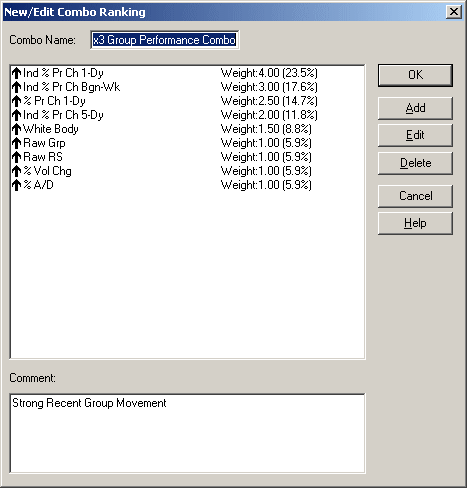 Here we see a combination ranking designed to find stocks with a high group performance. Each of these data fields are ranked for every stock in the active group in the warehouse, producing a total score. As you can see, most of the fields being ranked deal with industry group performance with a few additional fields that focus on the individual stock’s performance.
Here we see a combination ranking designed to find stocks with a high group performance. Each of these data fields are ranked for every stock in the active group in the warehouse, producing a total score. As you can see, most of the fields being ranked deal with industry group performance with a few additional fields that focus on the individual stock’s performance.
The combo rank raw score and 1-99 ranked score are both available in a warehouse column and can be sorted on in the viewer.
The sorted list can then be used in the charting, in order to allow you to quickly walk the stocks that did well on this combo rank. You can also take the top part of this list and create a new group in the group database. This process allows you to filter groups through more than one filter and combo rank set, creating smaller and smaller pools of stocks. All of these computations are done instantly; there is no scanning or long waits for a batch job to produce a list. You work with the results interactively.
SPECTRUM ANALYSIS
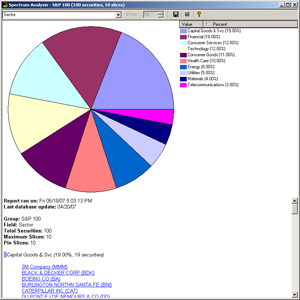 HGSI’s tools are focused on analyzing groups of stocks, to find potential investments by spotting trends and patterns in the overall market. The industry and sector tools are a key part of this but having a rich database of fields also allows other types of group analysis. The Warehouse’s Spectrum Analysis tool shows stocks with similar values for any field in our database. So for example, you can generate a report of the S&P 100 by sector, seeing clearly how the group is composed and what its makeup is.
HGSI’s tools are focused on analyzing groups of stocks, to find potential investments by spotting trends and patterns in the overall market. The industry and sector tools are a key part of this but having a rich database of fields also allows other types of group analysis. The Warehouse’s Spectrum Analysis tool shows stocks with similar values for any field in our database. So for example, you can generate a report of the S&P 100 by sector, seeing clearly how the group is composed and what its makeup is.
This pie chart report can be generated for any field in the database allowing you to see patterns and distributions to enable you to make better investment decisions. The report can be saved in HTML format. Each slice of the pie can be clicked on and the securities in that section can be opened in the charting.
Quickly answer questions about the make of any group of stocks or your own portfolio. Analyze stocks that meet certain filter criteria to find common traits and patterns quickly and easily.