Maximizing HGSI Community Forum
HGSI has a Community Forum that is used to facilitate user-to-user discussions about stocks, investing techniques, strategies or discussions on the current market conditions.
This discussion forum is free to post investing questions. It allows searching and replying to specific posts so that messages may be seen in context (i.e., discussion threads).
Below is a detailed written run through the basics of the Community Forum to make sure you are maximizing its impact by:
- How to sign up
- Join the HGSI Group & Set Preferences
- Join the conversation
Signing up is easy and free.
2. Click on Sign Up
3. Click on Email address
4. Click on password field
5. Click on Create An Account
Join HGSI Group & Set Preferences
1. Click on Find groups
2. Type “hgsi”
3. Click on HGSI-Investor / HGSI Investment Software
4. Click on HGSI Investment Software main@HGSI-Investor.groups.io…
5. Click on Join This Group
6. Click on Main@HGSI-Investor.Groups.Io…
7. Click on Subscription Options
After you click on this option you should select the preference you wish to adhere to
8. Select the email cadence you wish
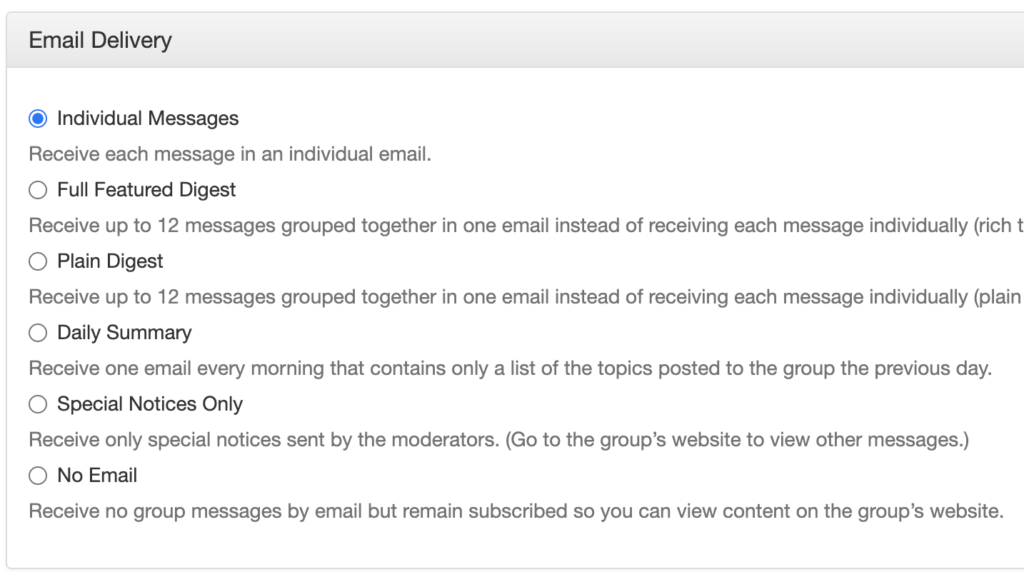
7. Click on Advanced Preferences to Verify they are set up to your liking
8. Click on Save
Join the conversation
2. Click on New Topic
5. Type a quick subject and your message, question or input to be sent out to the Community
6. Click on Send
If you want to add to a current conversation
1. Click on Messages
2. Click on NASDAQ Comp.
3. Click on Reply
4. Click on subject
5. Click on …
6. Type in your derived message
7. Click on Reply to Group

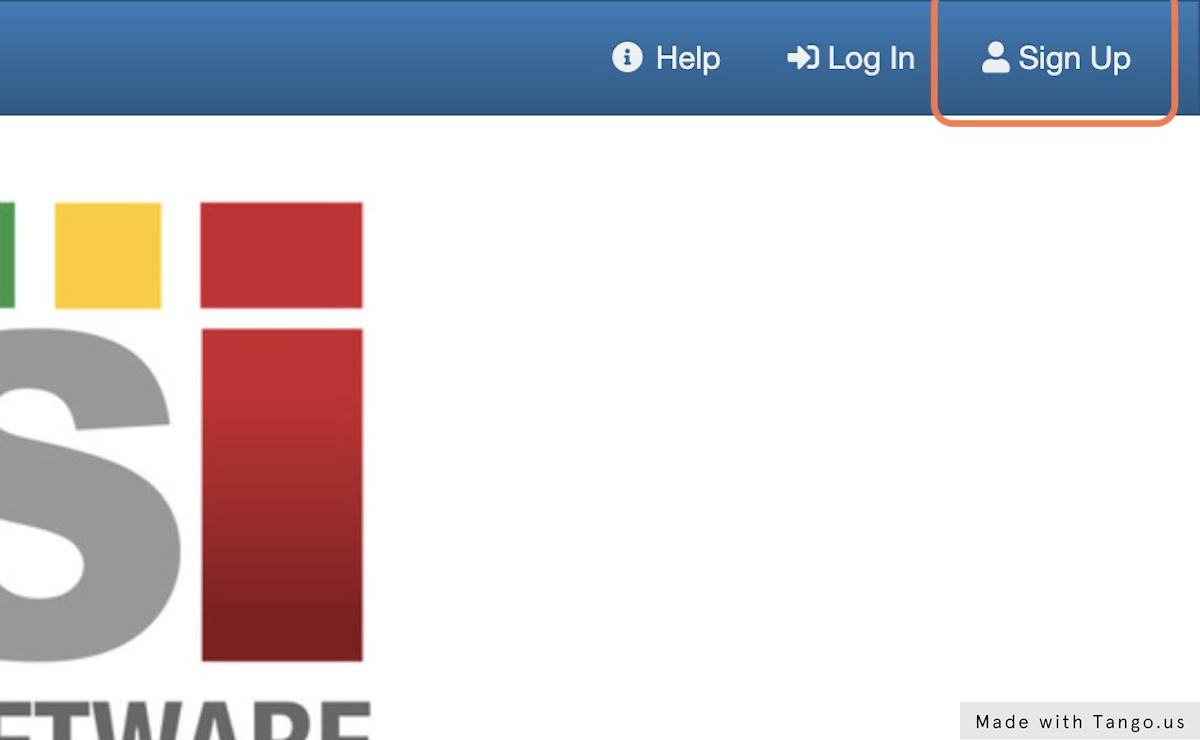
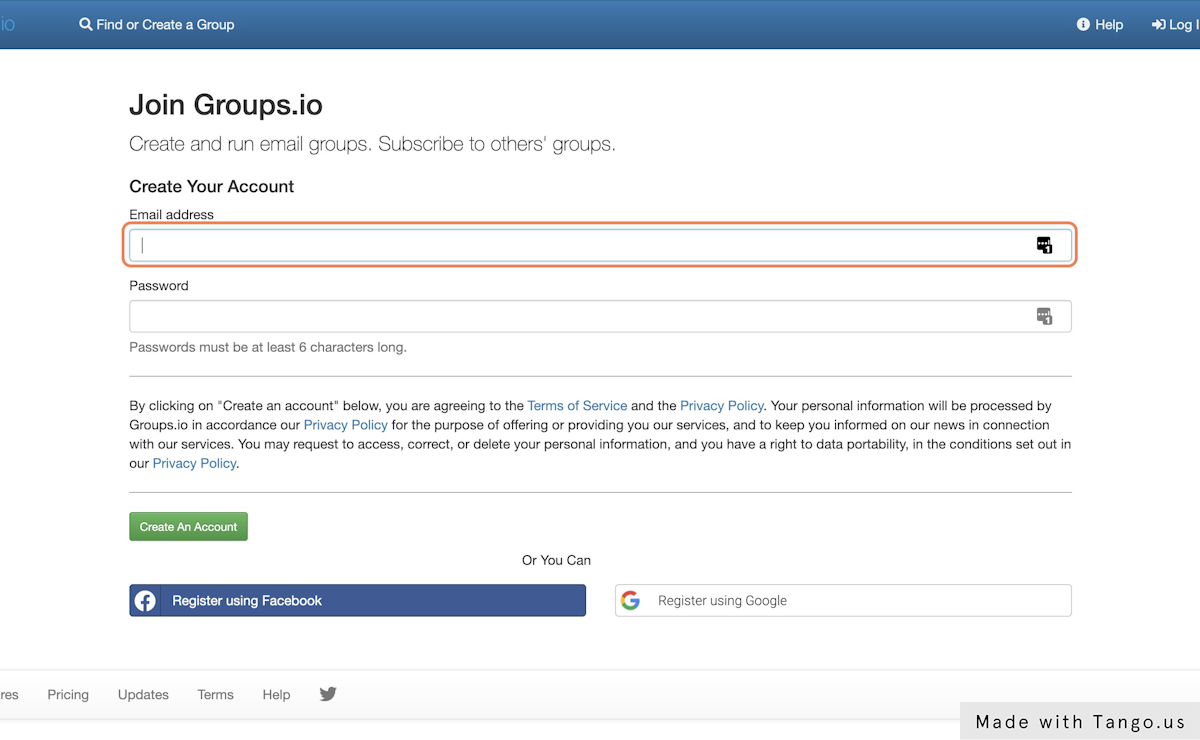
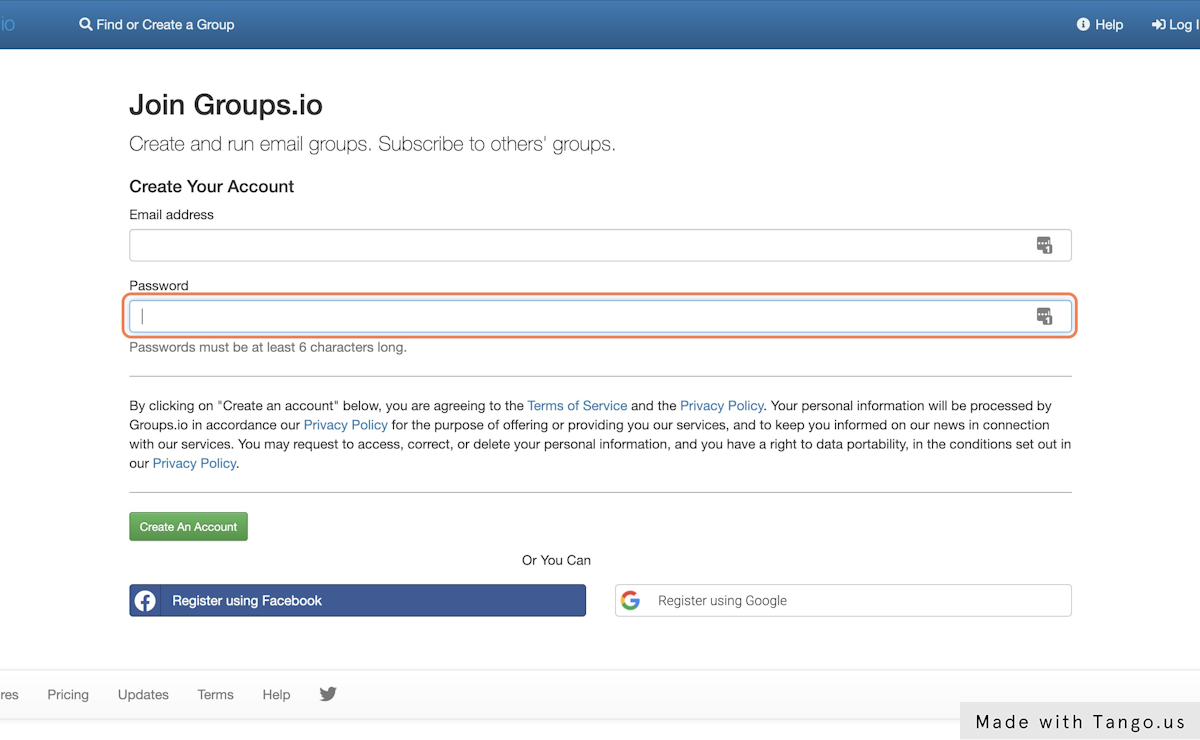
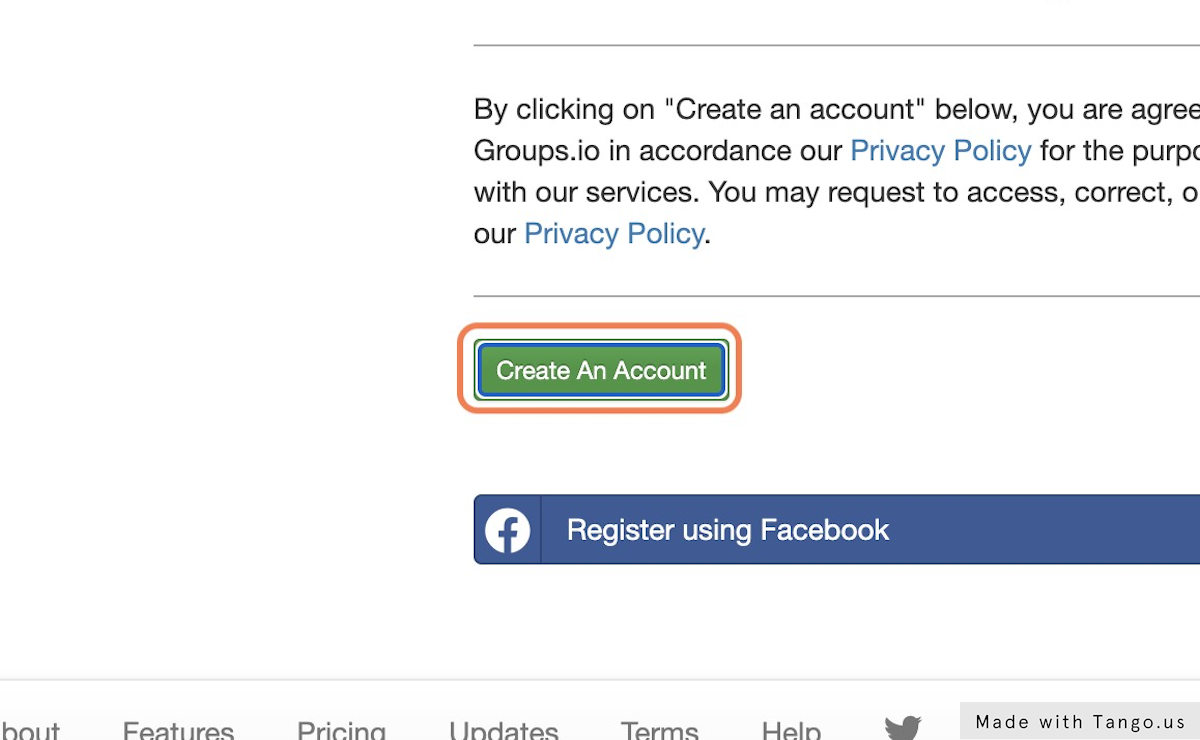
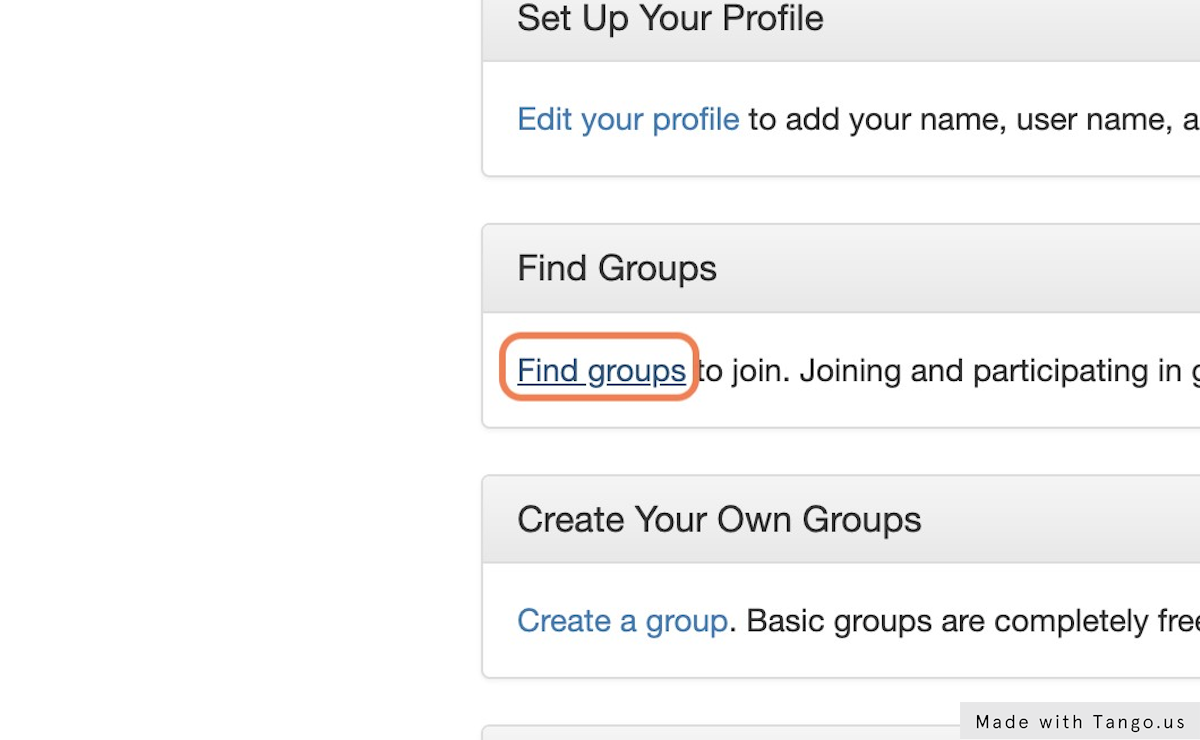
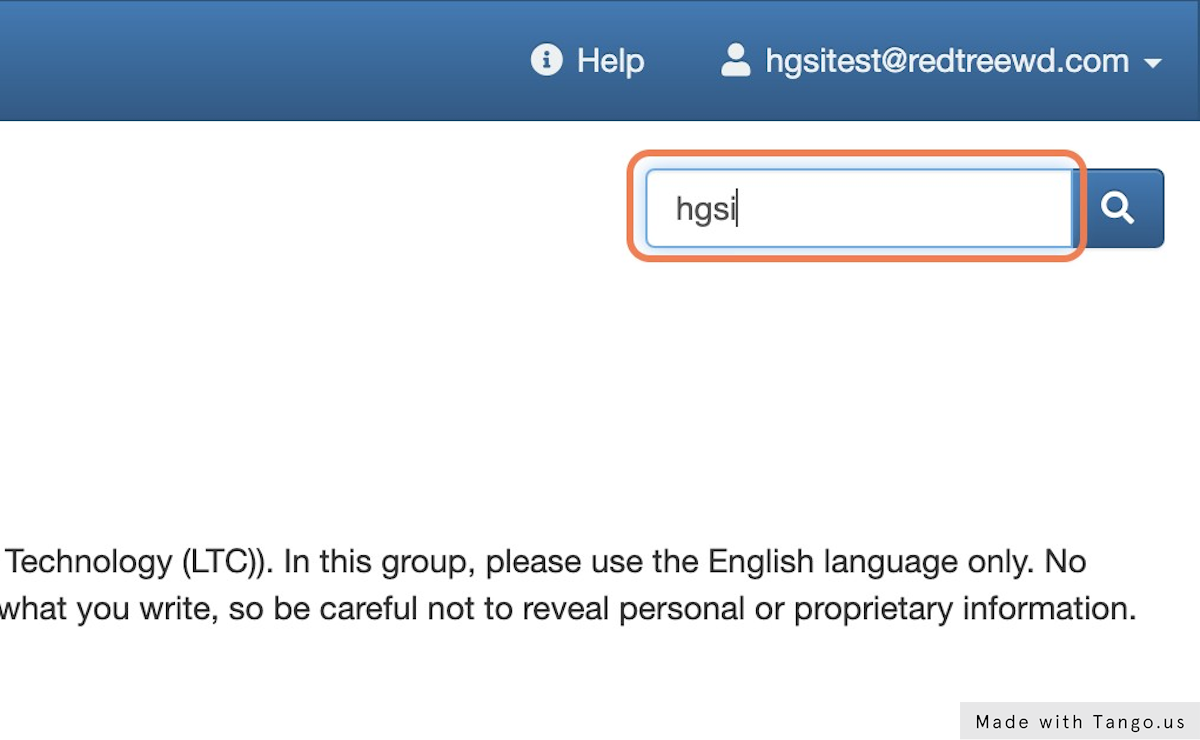
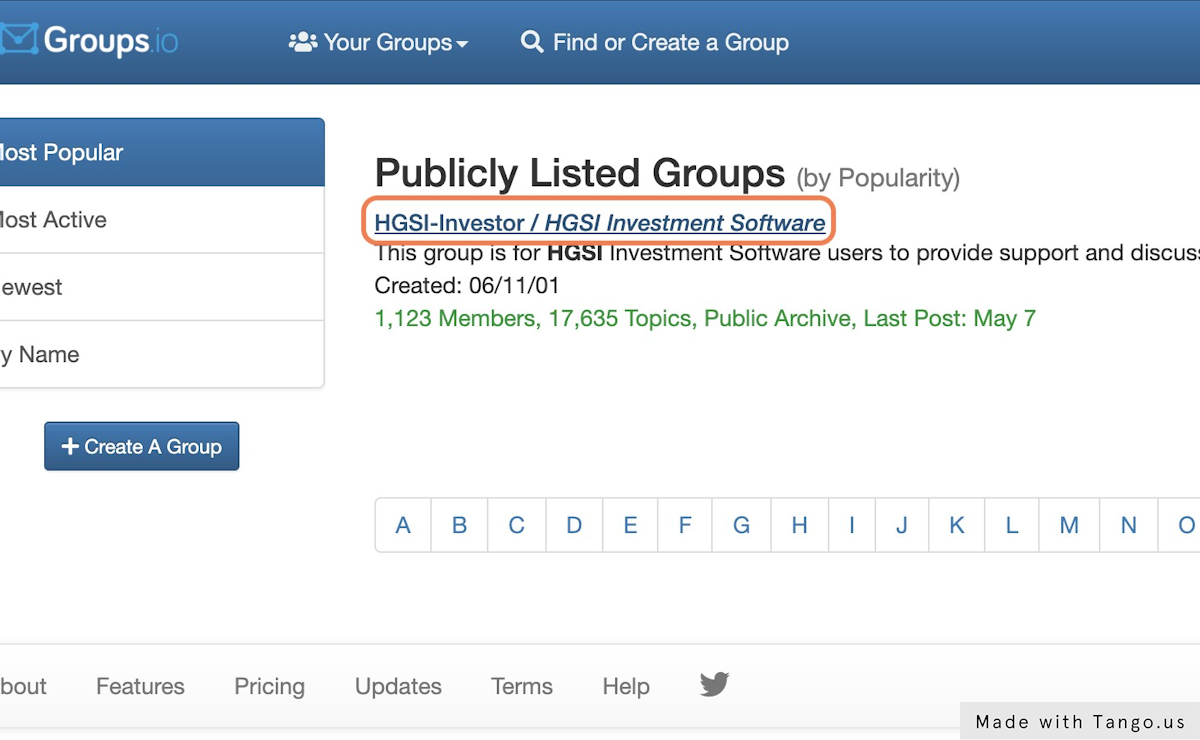

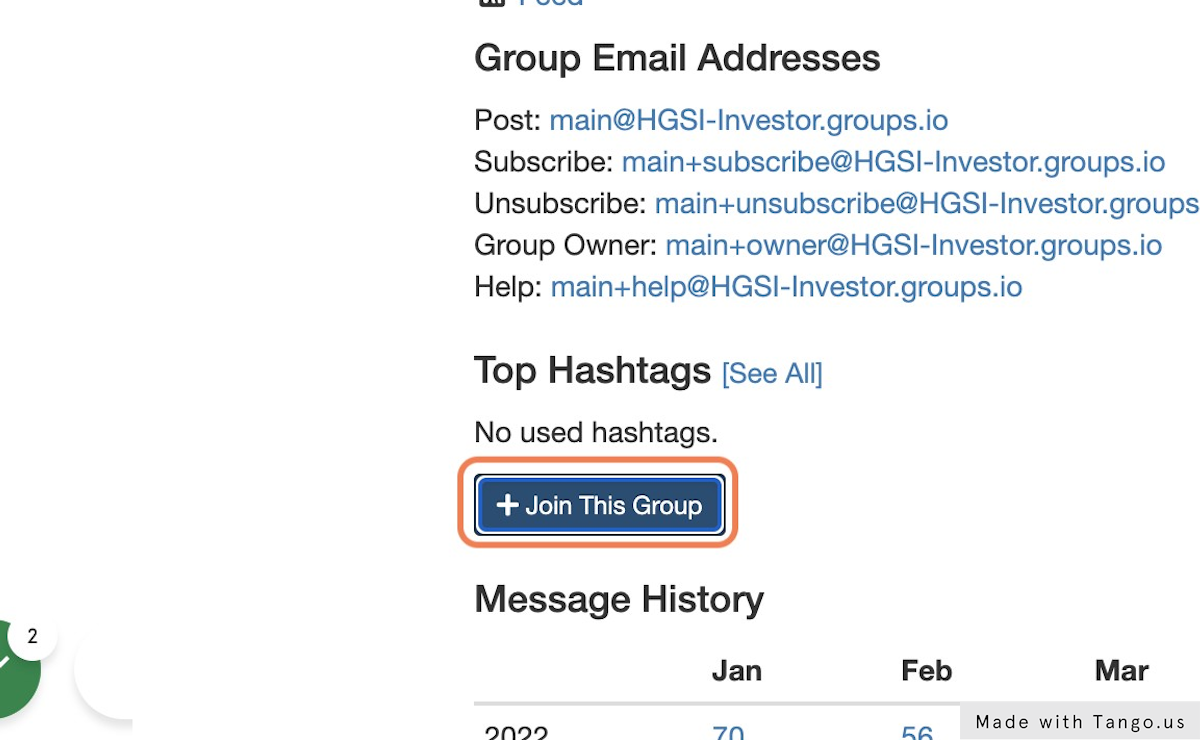
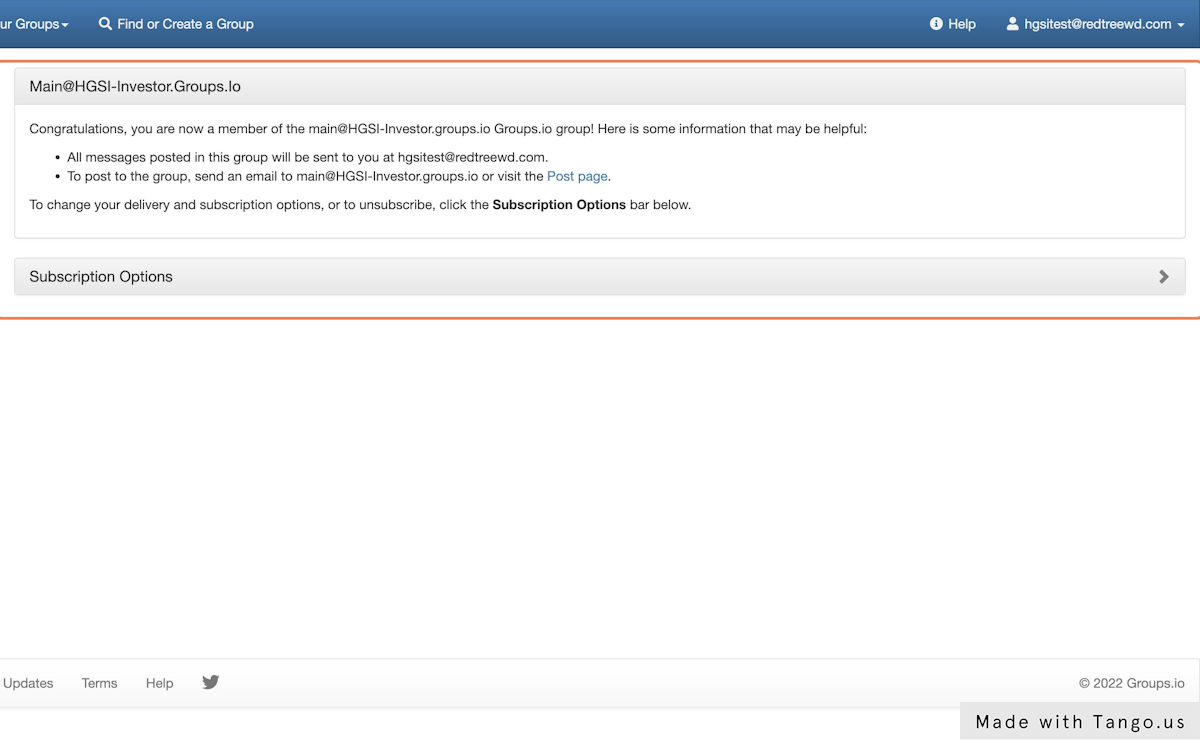
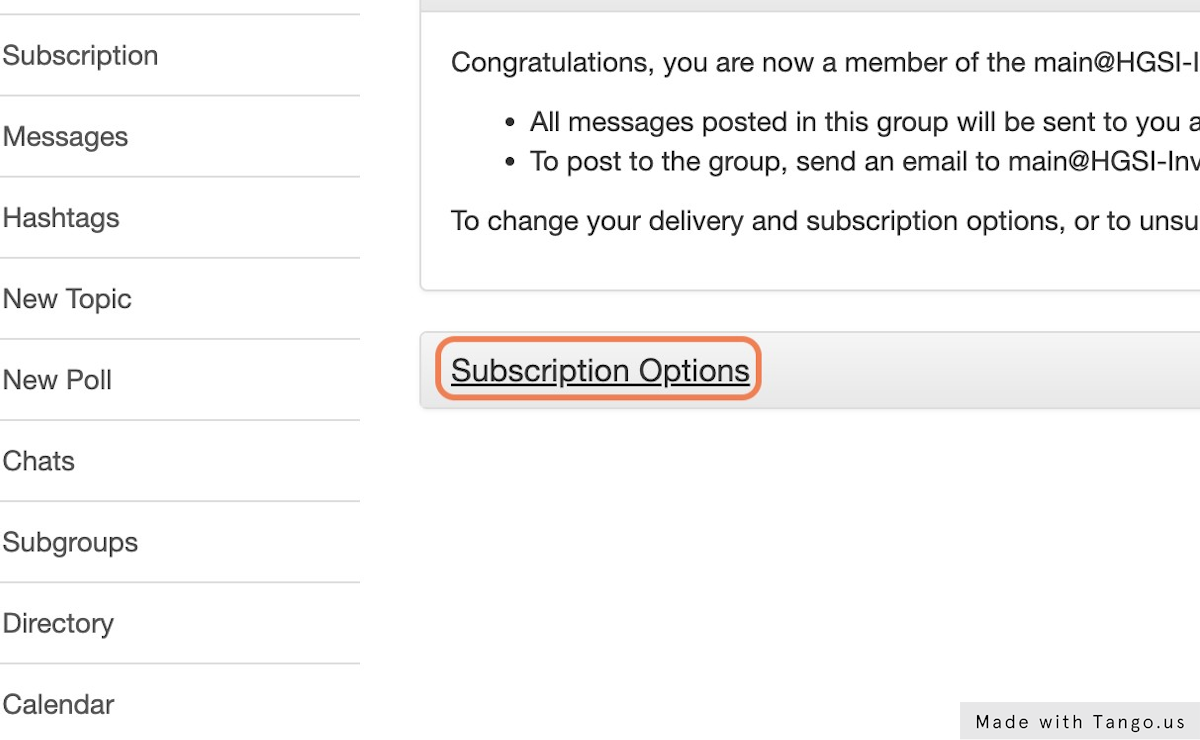
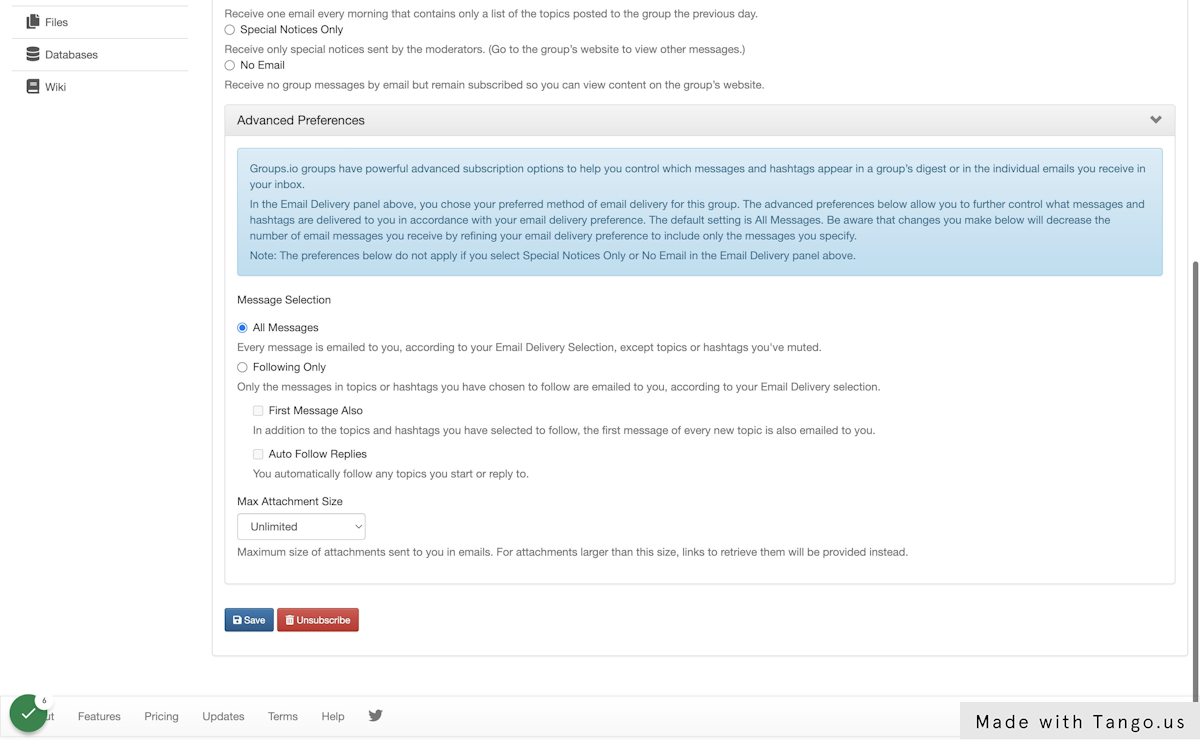
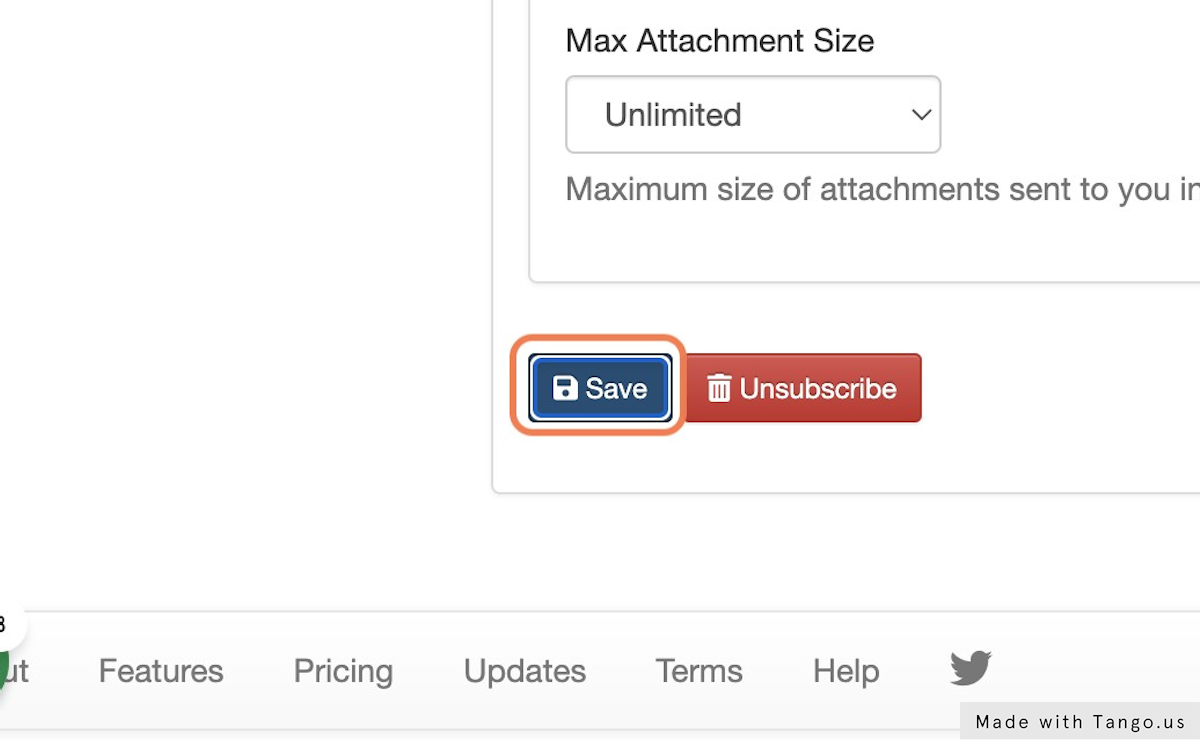
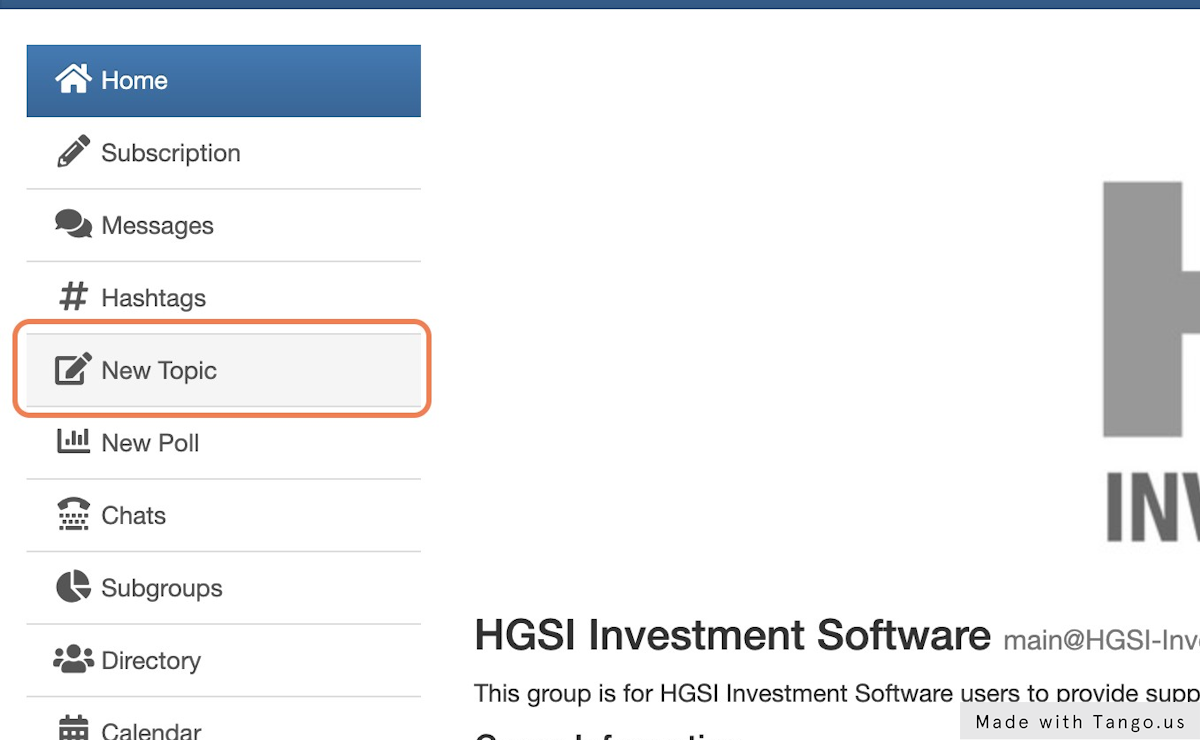
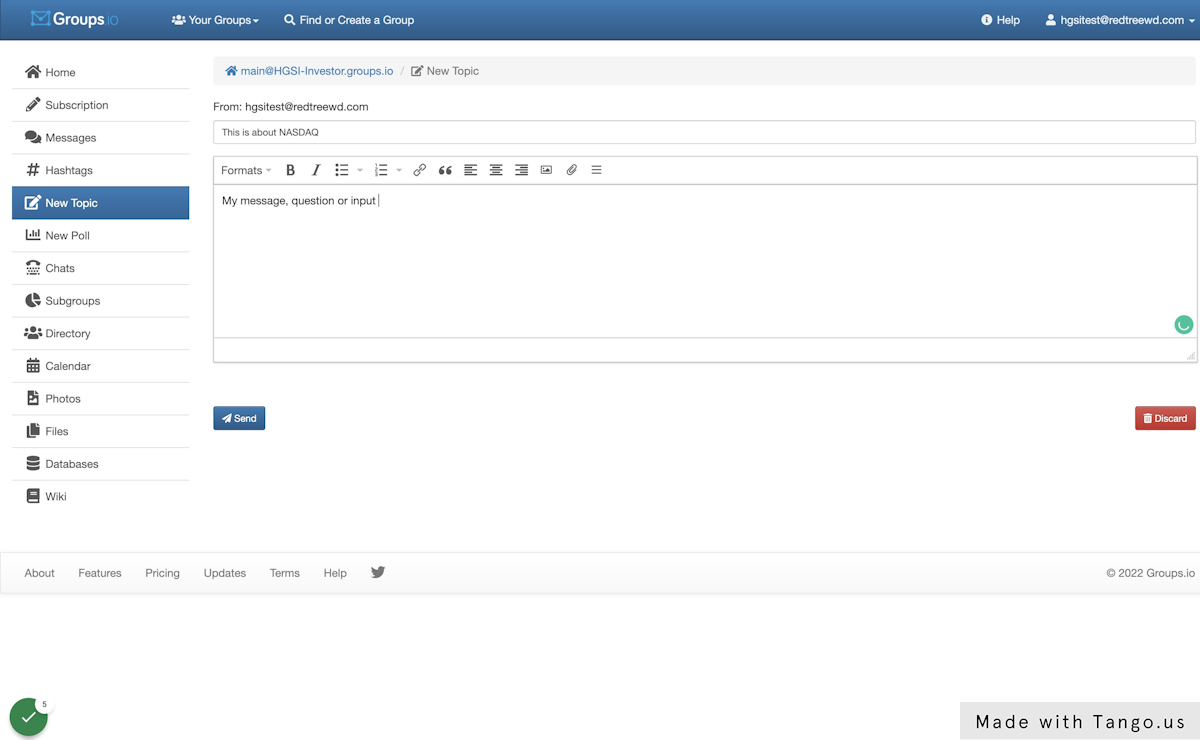
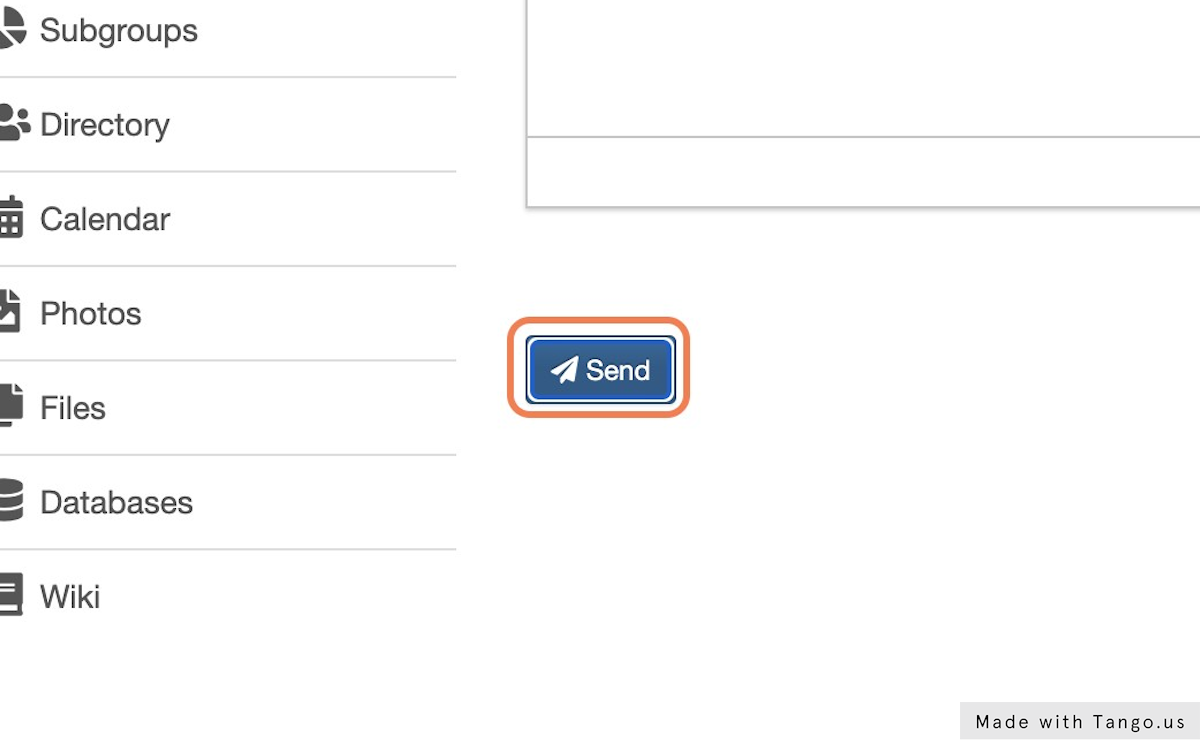
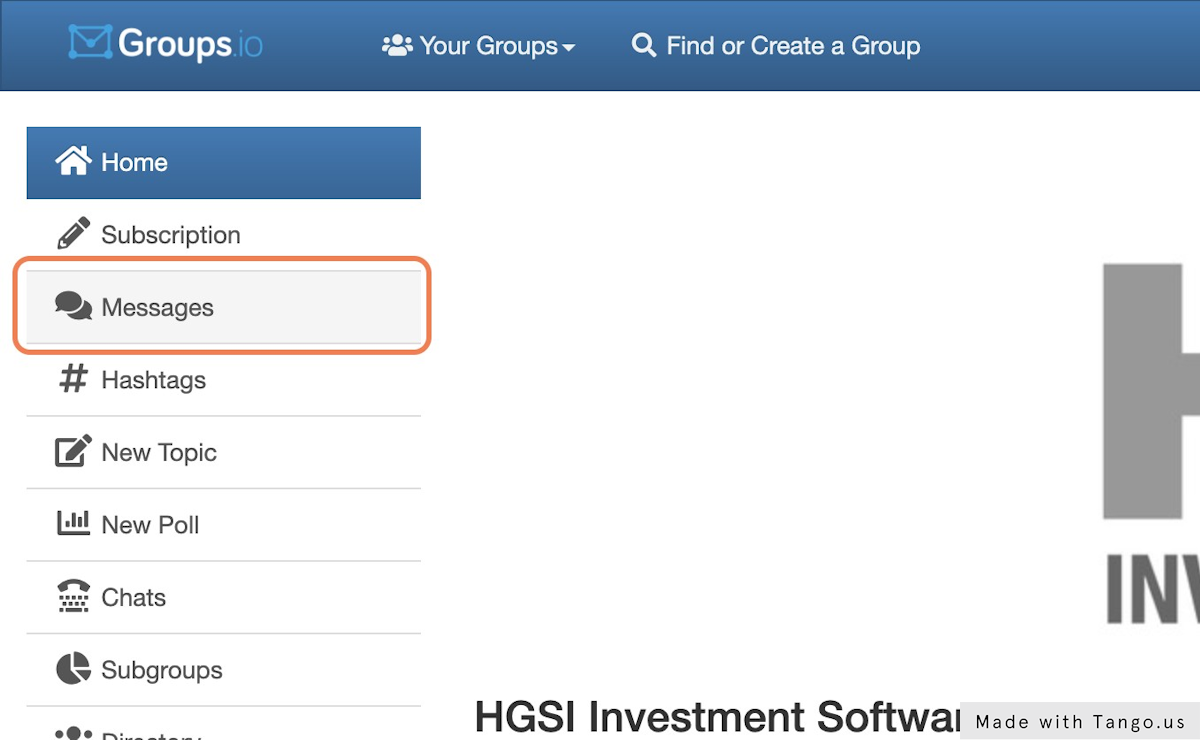
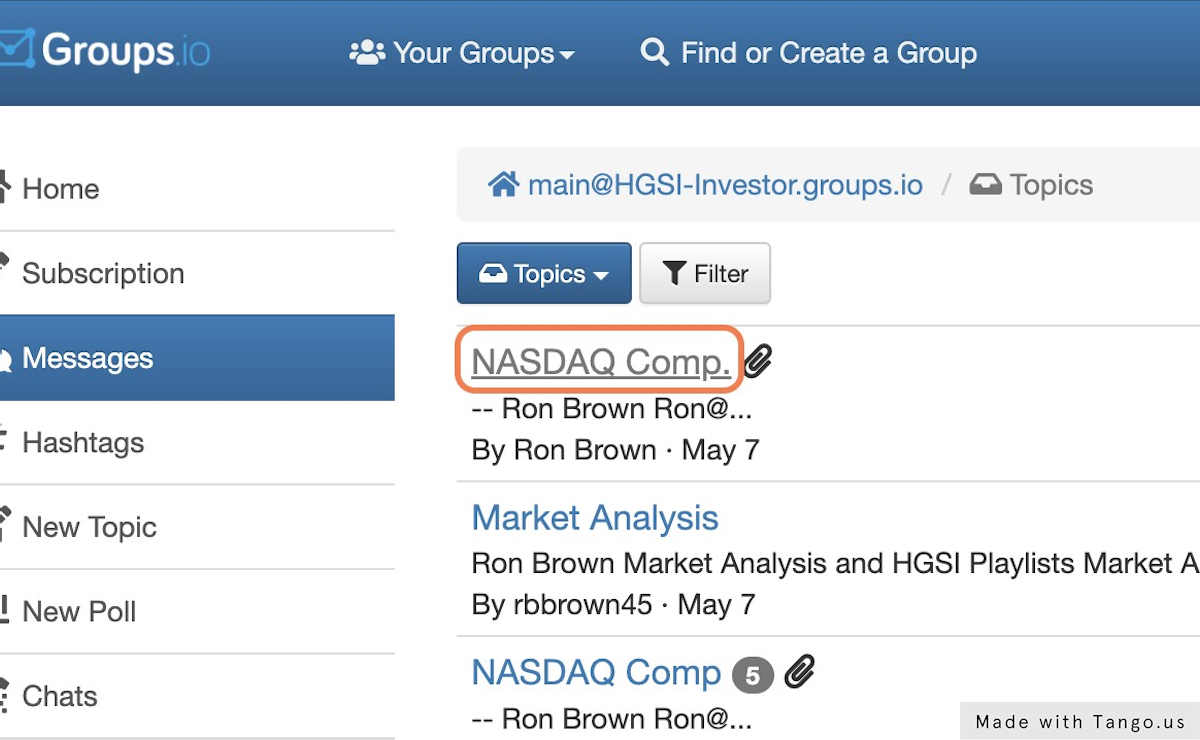
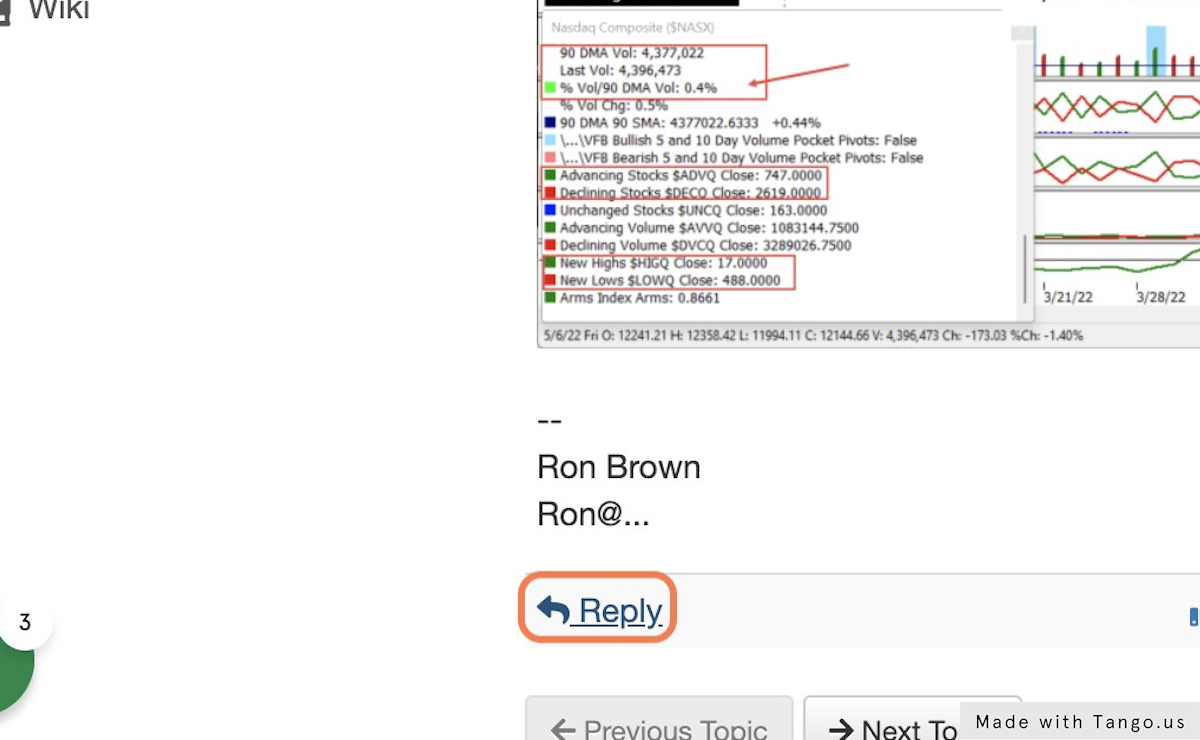
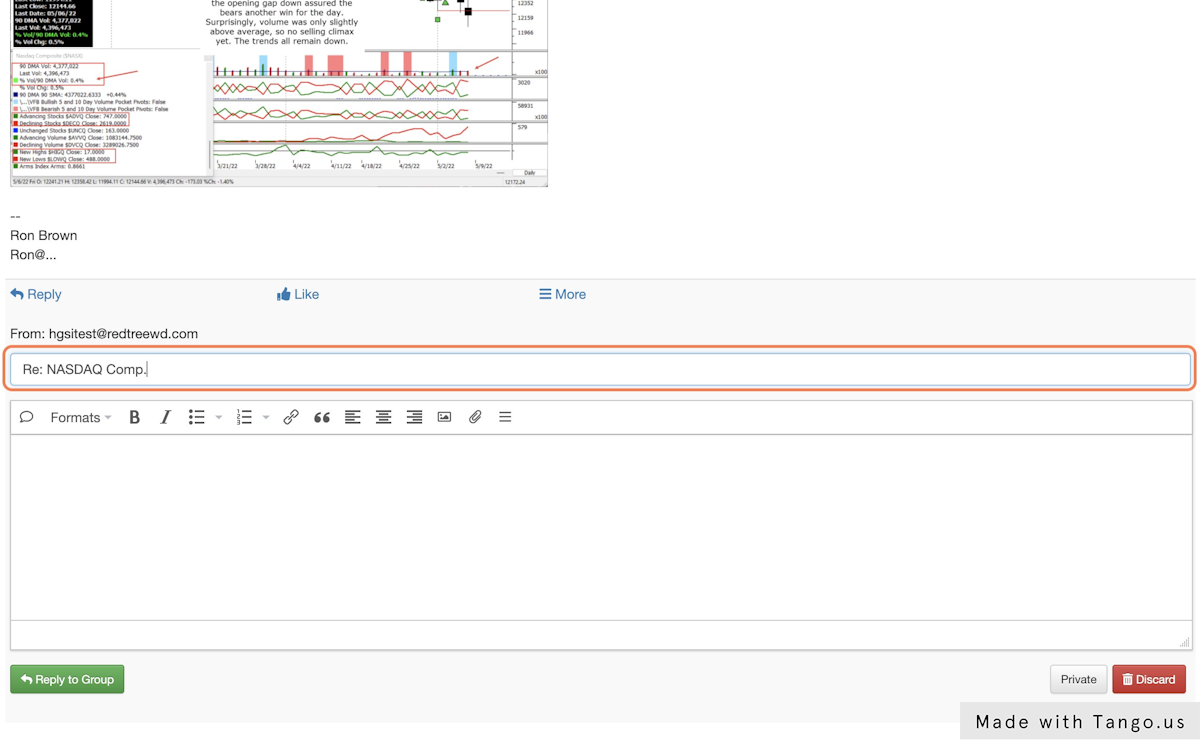
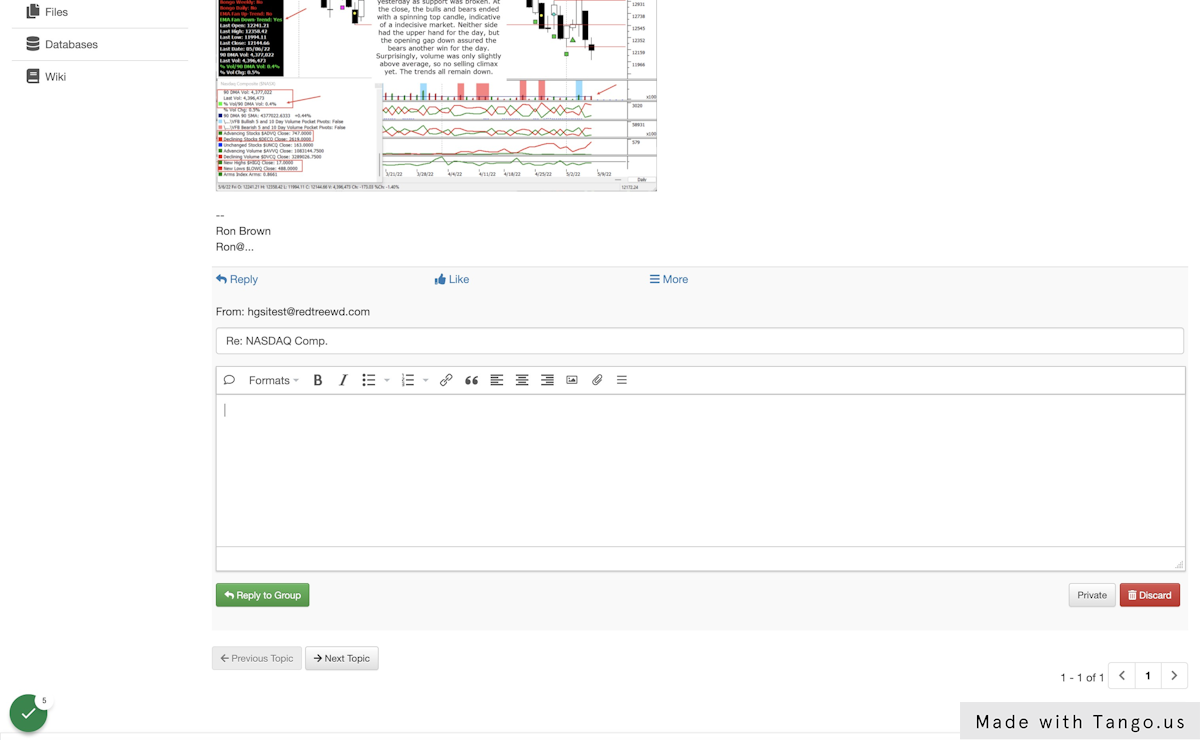
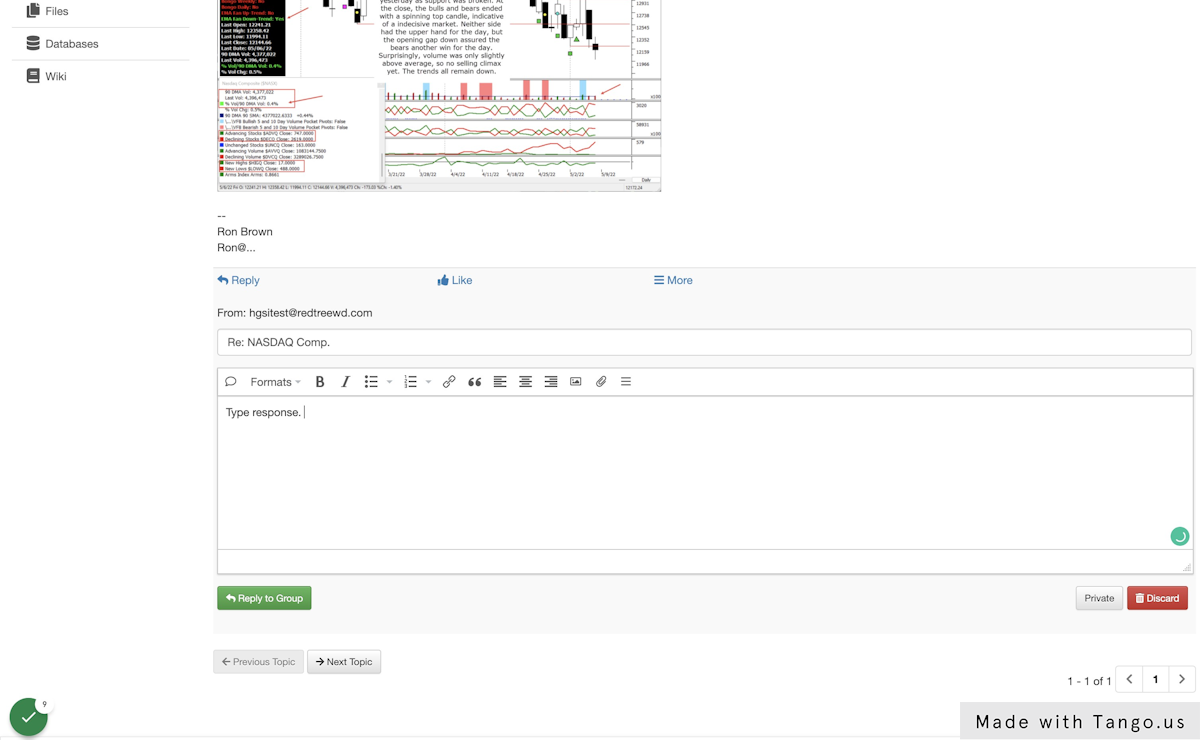
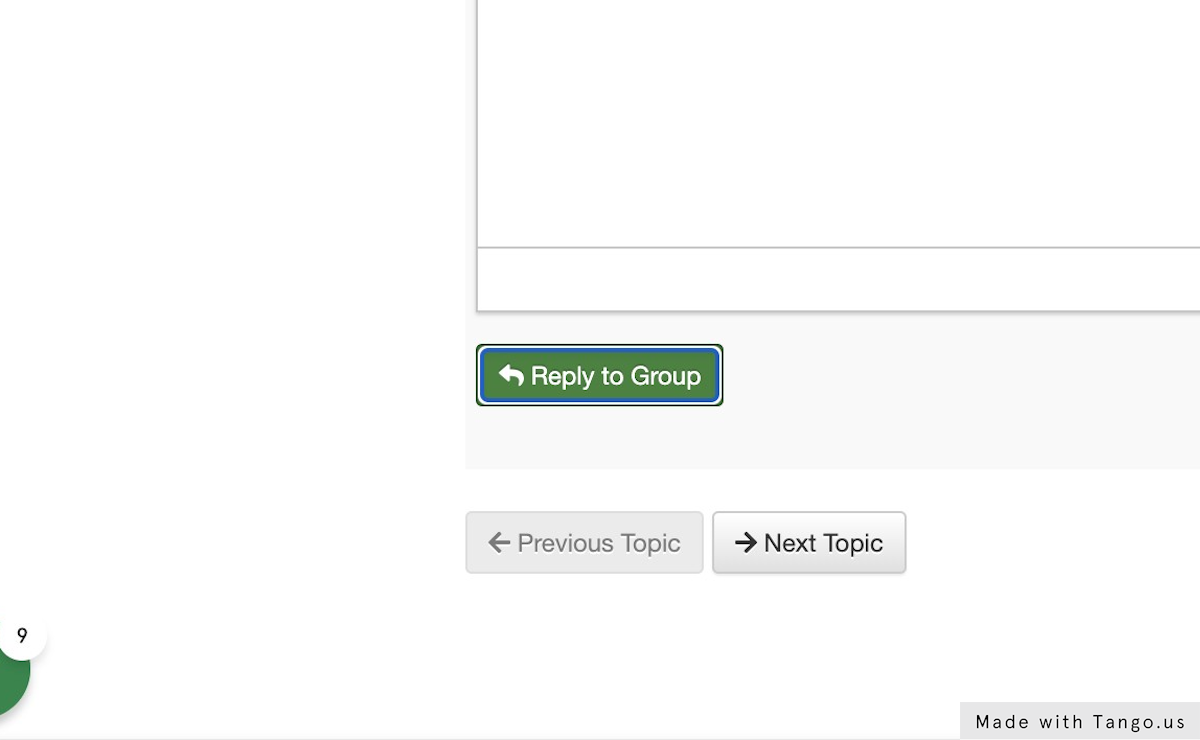
Comments are closed.